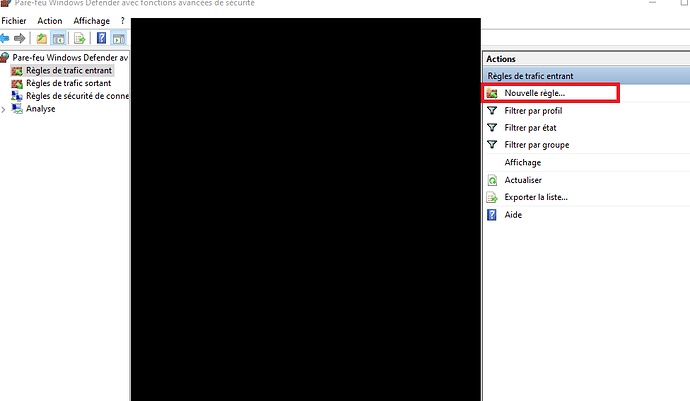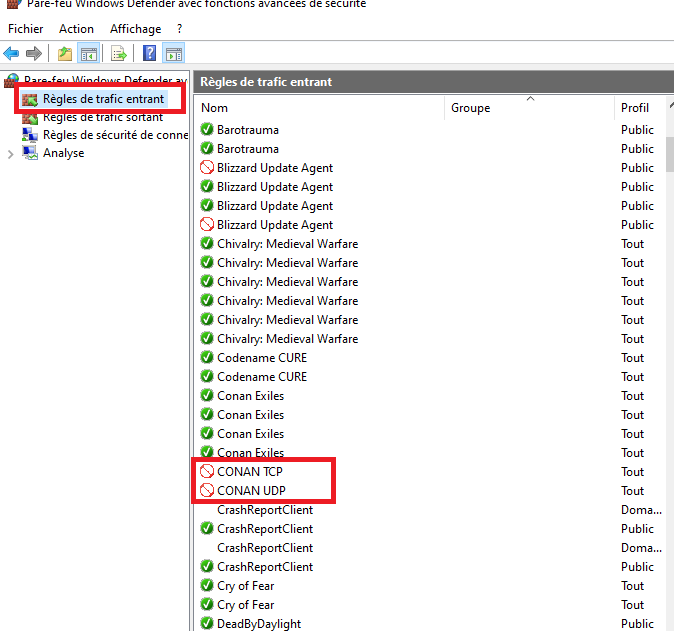I didn’t understand anything about ports at first either 
I’ll try to help you as much as i can.
So, I’ll screen what i did :
1- type firewall to get access to it.
2- When you’re in, go to where i put the red box (sorry, it’s in french
 )
)
3- then, next red box: new rule
4- go on port
5- Then TCP, and you put what’s needed here : 25575,27015-27030,27036-27037
6- Then autorise the connection
7- then yes and yes and it’s good
8- you re do the points 3 to 7 same but you do UDP instead of TCP and you put this inside the box : 4380,7777-7780,27000-27031,27036
Now to activate or desactivate it :
1- Go back in the rules and search for the name you gave your rules (I named them TCP and UDP so it’s kindda easy  ) and double click them (right now they are not open, you can see it thanks to the red circle)
) and double click them (right now they are not open, you can see it thanks to the red circle)
2- Then you can autorise, or block ! 
I really hope that this helped, tell me if there is something that you don’t understand. It worked for me, so I really hope it’ll do for you !