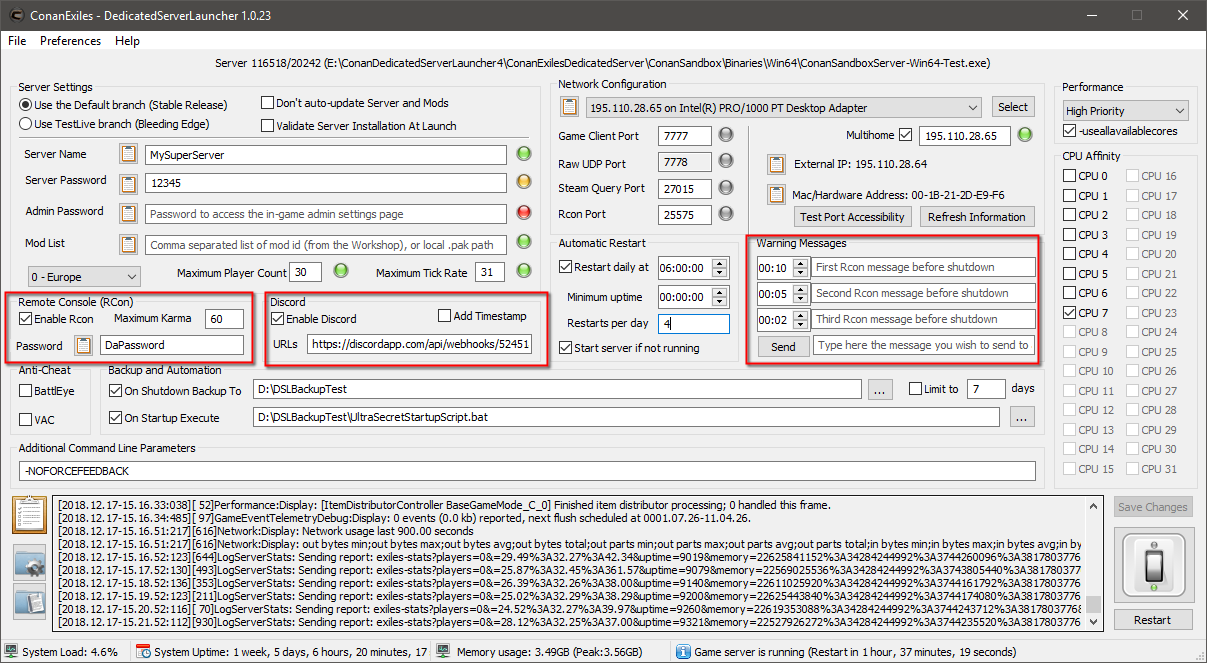This question was asked last week, you can check my answer there:
https://forums.funcom.com/t/conan-exiles-dedicated-server-app-latest-version-1-0-20/21699/350?u=toolguy
Using version 1.0.21 too and it hasn’t given me any trouble so far. Then again, I haven’t had any need for multiple restarts, so I didn’t test that specific feature yet.
One thing I noticed is that, while I can change the password for the Rcon connection while the server runs and save the change but it will discard the change at next restart. I understand that this is a limitation of the server itself, but maybe there’s a chance for the tool to reassert all changes to the inis at the next restart (while the server is down) to make sure they actually stick? I know that this will probably require saving those changes in a different place to make sure the server doesn’t touch them, so you may not have an easy way to implement that.
Guess I need to investigate ![]()
If some of you have other bugs (or inconsistencies in behavior) to signal, please tell.
Good. Can you explain the difference between PVE and PVE-K?
“Pve Conflict” is basically “Pve” with some allocated time when people can fight each other - but not destroy buildings -.
Please look at this thread for an example of settings changes people did: PVE-Conflict Server Settings
Hope that helps ![]()
Thanks!)
1.0.21 is now the official version, and I’ve updated the FAQ with two new entries:
Just to validate that I did not forget anything, here is the list of requests I’ve written down:
- Adding an edit field for people to add custom command line parameters
- Possibility to set the processor / core affinity options to tweak performance (MidnightFC)
- Possibility to check for workshop updates while a server is running (Sciiti [Moderator])
- Possibility to send messages to discord (Kron)
- Easier way to set up PVE, PVP, PVE-K, etc… (PitMonk, DemarumeRu)
These two were recently implemented, and bug excepted I consider them as “usable”
- Possibility to show the number of connected players(and eventually their names) so admins can know when they can safely do maintenance reboots (Saelweng)
- Possibility to reboot the servers more than once a day(to fix performance issues on large RP servers with a lot of mods, buildings and players) (Kron)
Feedback welcome, if I forgot something, please tell 
And a new version for you people to test:
http://cdn.funcom.com/downloads/exiles/DedicatedServerLauncher1022.exe
Dedicated Server Launcher 1.0.22:
- Added processor affinity support and “use all available cores” commandline option
- Added an option to select the server priority settings (NORMAL, ABOVE NORMAL, HIGH)
- Added a field to add optional command line parameters
I had to enlarge the UI a tiny bit to add the 32 checkboxes… should be good enough for recent ThreadRipper machines… if you happen to have 64 cpus, I guess I’ll have to find a better solution

Normally, you should be able to edit priority and affinity in the Server Launcher UI, in the ini file, or in the windows task manager, and it all should stay in sync as long as you keep the values valid: If you try to set non existing core values in the ini file, nothing will crash but most probably neither Windows or the DSL will show something consistent.
You’ve been warned 
Hopefully it’s working nicely, when I played with it I had the task manager open and the CPU charge was moving nicely from a core to another, but as far as I can see, it does not look like the game server uses many threads at all, it’s mostly monolithic, so I guess it’s more of a feature for people needing to run more than one game server on the same machine while keeping performance ok.
And a new, new version!
http://cdn.funcom.com/downloads/exiles/DedicatedServerLauncher1023.exe
Dedicated Server Launcher 1.0.23:
- Added support for sending message to Discord through the Webhook API.
I’m not 100% super happy with the UI, so if you have suggestions, feel free to comment.
So, I was asked by a few among you @Kron @Saelweng if I could find a way to interface with Discord.
When I tried that a few years ago, I ripped my hair out trying to use OTH2 from a C++ application, but fortunately since then they developed the Webhooks API, so it was not as bad as I feared.
Now the problem is that we already had message sending, and it was tied to RCON, so I had to do some shuffling to the UI:
- The Broadcast option has moved out of RCON and is now just under the Warning messages
- There’s a new Discord groupbox, with two checkboxes and an edit field, the first one enables the feature, the second one eventually adds a timestamp to the message sent to discord, and the edit field is where you put the URL discord gave you when you create the webhook
You can see more information on https://support.discordapp.com/hc/en-us/articles/228383668-Intro-to-Webhooks
Assuming you people are happy, that leaves me with only two open requests:
- Possibility to check for workshop updates while a server is running (Sciiti [Moderator])
- Easier way to set up PVE, PVP, PVE-K, etc… (PitMonk, DemarumeRu)
Finally multi core server support.  Will test this as soon as I get home from my work trip… Really hope that the software is able to run at multiple cores at once, so we can use the 32core monster processor and run without lag with 70 people on the server…
Will test this as soon as I get home from my work trip… Really hope that the software is able to run at multiple cores at once, so we can use the 32core monster processor and run without lag with 70 people on the server…
Hey Toolguy the server is giving an error “cant find executable” after SteamCMD having a freakout half way through start up. Has this nuked my server? Is it recoverable?
First, sorry for that to happen, when I’m back from the Christmas break I’m going to try to find somebody at Valve that can make sure these SteamCMD errors get fixes, because they seem to get more frequent… including myself having to delete and reinstall my server and mods when doing my tests because the install get corrupted, and none of the suggested fixes (deleting manifest files) worked for me…
Has this nuked my server? Is it recoverable?
The answers to these two questions are “Maybe” and “yes definitely”.
Regarding the recoverability, I suggest you start by making a backup of the important server data.
Assuming your Dedicated Server Launcher is in a folder called C:\Downloads then the important files are present in
C:\Downloads\DedicatedServerLauncher\conanexilesdedicatedserver\ConanSandbox\Saved\
(Alternatively, you can click on one of the two icons at the bottom left, that will open an explorer windows pointing to respectively the Saved/Config/WindowsServer and Saved/Logs folders, from there you just move up to Saved)
After your backup is done, you can try the Voodo fix, it may work for you:
Q: Errors when updating mods
If it does not work, then try the Plan B:
The easiest way to get your server running again is to delete all the content inside the Server Launcher folder, reinstall, and when you have validated that your server starts correctly you can just stop it, copy back the Saved backups to the original place and restart it.
Good luck ![]()
Small update: I noticed that the Discord URL got truncated on the next restart, apparently I messed something (forgot to put quotes) so the server mangles the URL. Will be fixed in the next version.
EDIT: Here is the link to the new version:
http://cdn.funcom.com/downloads/exiles/DedicatedServerLauncher1024.exe
No changes compared to 1.0.23 other than proper double quoting of the URL.
Sorry for that!
Can I run 2 launcher at the same time? there will be no conflicts?
As long as they are in different folders, each managing its own server, with its own set of ports, that should be fine 
Thanks! : )
Little do not understand about the discord. Messages to the discord or from the discord in the game will come? For example ?
Let say you have a guild and you are all on Discord to chat.
The admin of the Discord server can go into the settings and add a special entry point that allow bots and tools to send messages to a specific channel on a specific Discord server: In our case, it allows the Dedicated Server Launcher to send all the messages (broadcast, restart warnings) using RCON as well as Discord, so people on Discord will see something like “Dedicated Server 0.0.24: Warning, server will restart in 10 minutes”.
It’s a one way interaction, you can’t use Discord to control the server with this system.
Aaaaaa. Now it turns out the message about the restart will be received in the discord and in the game itself through RCON?
If you enable both check-boxes, yes, but you can also choose to only send to Discord, only send to RCON, both, or not at all.
At some point I could probably handle more than one discord URI, so if you have say 5 Servers, and 5 dedicated Discord channels (one for each community) you could have each server has its own notification, plus one to a dedicated channel you use to manage all your servers.