I tried to fix it, trust me on that, I did manage to reproduce the issue, I did manage to fix it, but that broke something else. There’s must be something buggy in the win32 gui mini-framework I’m using, which predates the windows high-dpi support, and so far I’ve not found the cause of it.
There was apparently an issue with the “server ready” message being sent again and again in some conditions, so hopefully this one fixes the issue:
1.5.1 (24 august 2021)
- Fixed a problem with the log file loading which in some cases would trigger a full reloading of the log, resulting in redisplaying the “server ready” message
- Fixed the initial values of the karma points and backup trim duration
Dedicated Server Launcher 1.5.1
Web page is looking snazzy! I noticed that the Web Page Port light isn’t lighting up on 1.5.1 even when forwarded and tested. Not a huge deal, the port still works, but the icon remains grey.
Yeah, I basically copy-pasted the code used for the other ports… but obviously that can’t work, because the other ports are used by the game server, so they are free to use by the launcher when the server is not running.
The web port on the other hand, is used by the launcher itself, and the check is done only if “enabled” is checked… which means the port is already in use, so it fails.
I need to change the logic to use the actually running web server to see if it receives the external request.
Not critical, so adding that to the list of things I’ll do when I do a second pass of work on the web page.
Thanks for pointing it out ![]()
According to log my server crashes
Great tool been useing it for years but had to change from a normal desktop i7 pc to a rack mounted Dual Xeon server
The problem right now is that windows 10 home is nice and when the computer reboots for what ever reason in the start menu i have the launcher linked so it will just startup the program and that will on its turn ofcourse run the Conan server
Now with the new system i have Windows server 2019 and i installed the Launcher in there as a service with SC command
It starts fine goes to steam also and then boots up the Conan Server BUT the launcher will not restart the server every day because it doesnt stay online but only starts once
Any idea or some way of fixing it without me loggin in to the machine every morning
Best regards Thewishmaster
Why are you installing the launcher as a service?
There’s an option in the Preferences to automatically start the launcher when the machine is restarted:

It starts fine goes to steam also and then boots up the Conan Server BUT the launcher will not restart the server every day because it doesnt stay online but only starts once
Not sure I understand the sentence, normally if you have “Start server if not running”, the launcher will always attempt at starting the server if it’s not running.
The problem with that setting is it doesnt work on windows server 2019 plus you need to login to the desktop before anything starts up like this
Services work even if you login or not
Interesting, did not know that this did not work in Windows Server 2019.
It starts fine goes to steam also and then boots up the Conan Server BUT the launcher will not restart the server every day because it doesnt stay online but only starts once
This part I don’t understand.
So the launcher starts, it patches and run the server… and then what happens exactly? What do you mean by “it doesnt stay online” is it a reference to the game server, the launcher?
Yeah I’ve been using a bat file executed by windows schedule manager thing to close the conan server window before the shutdown but it’s weirdly unreliable? It’s hard to work out what i’m doing wrong, i’m better with a lot of lower level stuff. Would it be too much to ask for a scheduled shutdown feature? Just a suggestion i’m sure it would be useful for more than just me i feel.
I guess it depends of how complex you want it.
I do have a “Restart daily at”, I could add a “Shut down daily at”, so basically with the existing stuff you could say that you want the server to start at 8 am, have “2 restarts per-day” to make it restart at “14:00” and then have it shut down at 22:00, and it would stay off from 22:00 to 08:00.
That’s on the ok range of complexity.
Now, if you also want a complete calendar system where you want to specify that the server should run the entire saturday and sunday, but be totally off on Christmas and 4th of July, that’s a totally different thing ![]()
I just created another thread, but it was suggested I cross post here. Using IPV6 to host a private server?
Does the server launcher support hosting over IPV6?
I don’t have a public IPV4 from my isp that I can port forward. I’d have to pay a monthly fee for that.
I do have IPV6 support, which is publicly addressable - I’ve been doing reddit and forum searches but I can’t seem to find anything if I can host a server via ipv6…
So simple question - is it possible?
If it is, is there instructions anywhere? I’m new to Conan, so any help is appreciated. I have the dedicated server launcher downloaded but I can’t seem to ask it to not default to IPV4. Was hoping to create a server to host a game for my buddies once a week.
thanks!
I answered on your original post, because there’s no point making sure the launcher works fine in IPV6 if the game itself does not work.
What you could do is just try, and see if that works or not, and then we can check what we can do from there.
Since our dedicated server has multiple ips we have problems with this function. This message comes several times a day and often in a row (version 1.4.6)
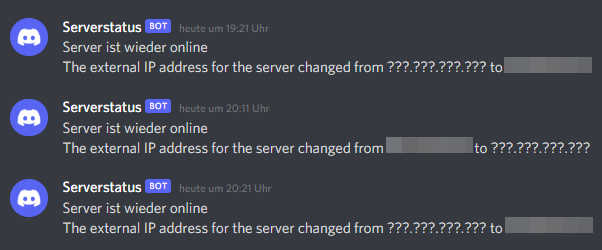
Additionally it would be good if there is a message when the server is restarted through zombie check or that a crash was detected.
Does the actual IP number you covered changes to different values, or is it like the launcher did not manage to get a proper IP and reported that.
Basically the ???.???.???.??? means that there was an error or a time out when trying to contact the external server which returns the IP, which may indicate a problem with the network or ISP (or the external server).
I guess one thing I could do is to modify the code so the change is only reported if there is a valid IP, and else just log in the launcher logs that “could not fetch the external ip” or something like that, so you would know there is an issue, but that would not be reported to the players.
The IP doesn’t change in this case. 2-3 ips are entered in the network interface at your dedicated server. This message come very sporadically, at that moment nothing was changed or similar.
This is a good solution and i would be glad if it could be implemented.
Hello, I have a question regarding the server ports.
In descripton it is written, that the ports can be changed to 7779, 7780, 27016.
This I can do when the server is running and it is fine.
But when I try to put this in the engine.ini, the whole section is deleted with the next server start and the ports revert to standard.
I mean this section:
[URL]
Port=7777
[OnlineSubsystemSteam]
GameServerQueryPort=27015
So, I could not find this behaviour in the documentation, why is this section always deleted when the server starts ?
What I did as a workaround was to make the engine.ini read only, but this can not be the solution I guess ?
Thank you
You need to detail what you are doing exactly, and what else is running at the same time.
Basically the game server loads the ini files on startup, it removes what it does not like, or the values that match the defaults, and then it rewrites the ini file. The ini file rewrite also happens when the in-game admin panel is used.
What that mean, is that any change to the ini files done in the mean-time will be ignored and lost when the server does the rewrite.
The Dedicated Server Launcher detects the changes made to the ini files and automatically reload them, overwriting anything in the UI, the launcher itself does not delete anything: Any thing is loaded and kept in memory in the proper sections, in the exact same order.
What I wanted was to change the ports, as I play with a client and a server on the same PC.
In the first article of this thread it is described were the changes should be done.
You find this section under MULTIHOME
The point is here:
How this works:
- The “Game Client Port” and the “Steam Query Port” are now editable, and their content gets saved in the Engine.ini:
[URL]
Port=7777
[OnlineSubsystemSteam]
GameServerQueryPort=27015
1st Step: Launcher/Server are stopped:
When I open my engine.ini, this section does not exist.
So I create this section here. With the wanted values.
[URL]
Port=7779
[OnlineSubsystemSteam]
GameServerQueryPort=27016
Step 2)
When I now start the Server launcher, it takes this ports and all is fine.
Step 3)
When I start the server itselfs, the ports fall back to default.
When I look into the engine.ini again, this section has been deleted.
When I follow your description, this should not happen, as the Port/GameServerQueryPort values were changed and not default any more!
The other way I started with was to change the 3 values in the server launcher when the server is stopped and press the save button. When I relaunch the server starter the values are still there. but as soon as I start the server, the ports revert to default. The only way to change is to do this when the server is running, then he takes the values and I can connect with the new ports. But with every restart of the server I have to do this again.
So I wrote the “missing” section into the engine.ini with the wished ports, set the file to read-only and now the server starts with the correct values.
I do not think it is intention that this section is deleted when it has other then default values with every server start, I guess this is a bug!
Could I describe clear enough, what I want to do and what are the steps ?
You can reproduce this easy:
Make a fresh installation, and try to change the Game ports, it will reset them allways.
Thank you for your help, I will try to repeat all the steps this evening after work and take carefully in account your description how it works once more to make sure I have no error in one of my steps.
It is as I told.
Even the normal way:
- Server & launcher stopped
- Serverlauncher started
3)Change Gameport in Launcher
4)Save Changes → The entry is made in engine.ini by this
5)Start server - > The just made entry with the new port numbers is deleted in engine.ini
I cannot believe this is the intended behaviour.
This way you have to change the port every time again you restart the server



