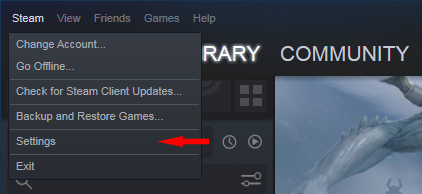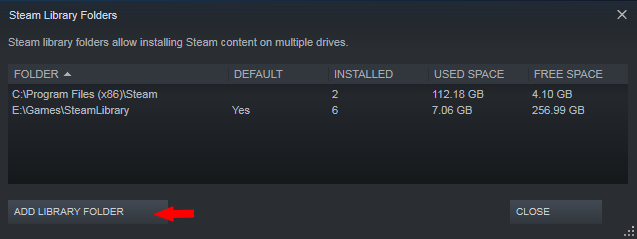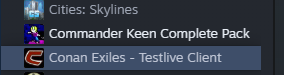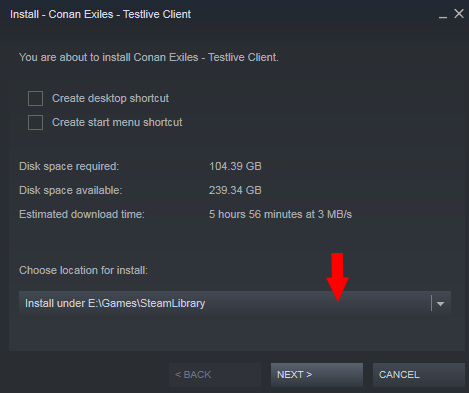I ran out of room on my C: drive and I have to uninstall the Test-Live Client.
Is there any way to get the install on to another drive while leaving the Live Client on the C: drive?
I already tried moving both to an alternate external hard drive, but the Live Client would continuously crash when I attempted to launch.
I like testing in Test-Live and I have not been able to since the release of Siptah.
Yeah, here’s how.
Step 1: Open Steam settings
Step 2: Go to Downloads section and click on “Steam Library Folders”
Step 3: Click on “Add Library Folder”
Step 4: Create a new folder where you want and select it
Step 5: Select the separate TestLive client in your library
Step 6: Click on “Install” and select the folder you created
3 Likes
Thanks! I have 90 GB available on the C: Drive and it just crashed the install again. I cannot believe that while COMMITTING/VALIDATING during the final part of the install that it completely uses up ALL of the drive space.
you need to actually install it in library on another drive not move files, that will break any software
That is not the case.
Most of my STEAM games are installed on a removable drive.
system
October 30, 2020, 7:43pm
6
This topic was automatically closed 7 days after the last reply. New replies are no longer allowed.