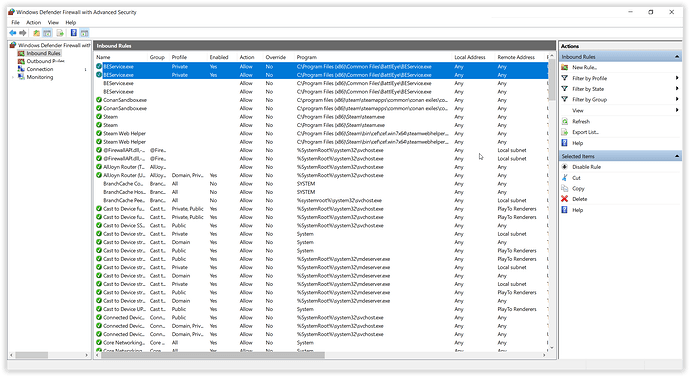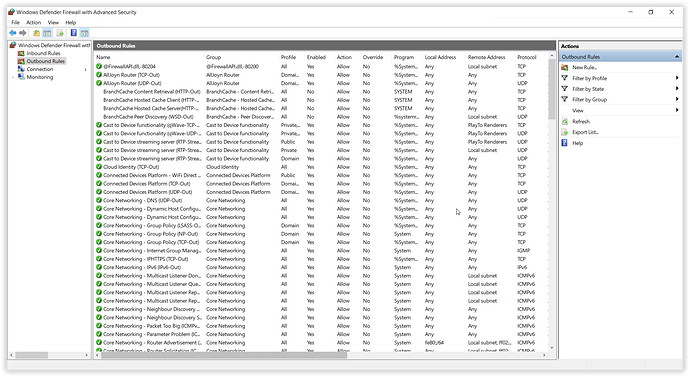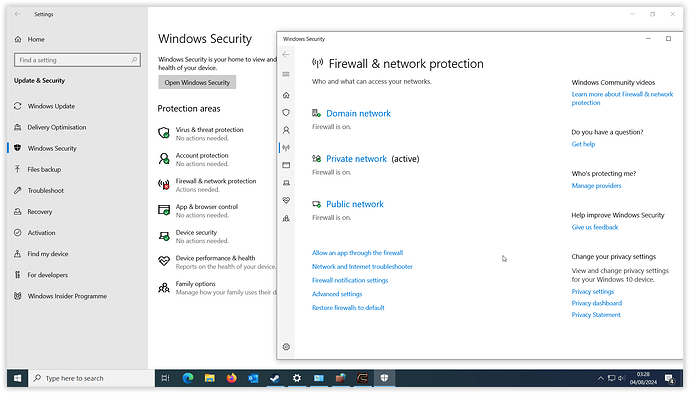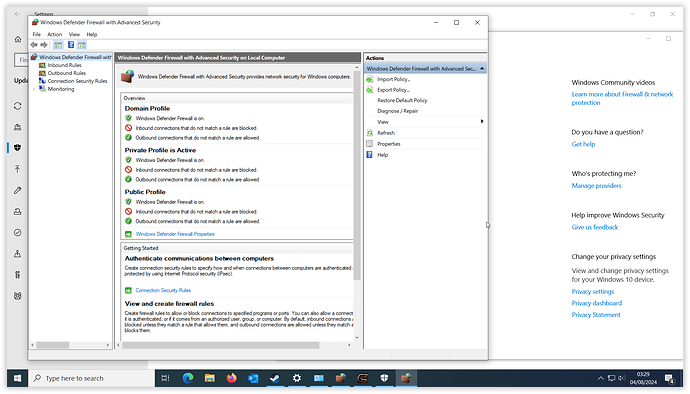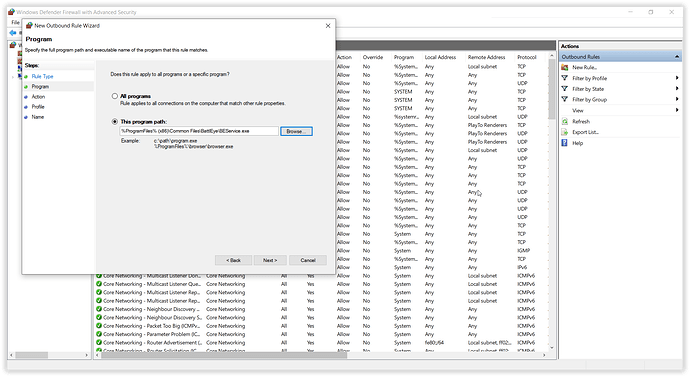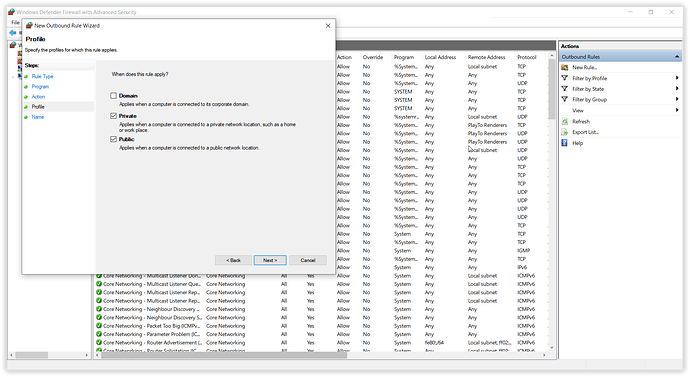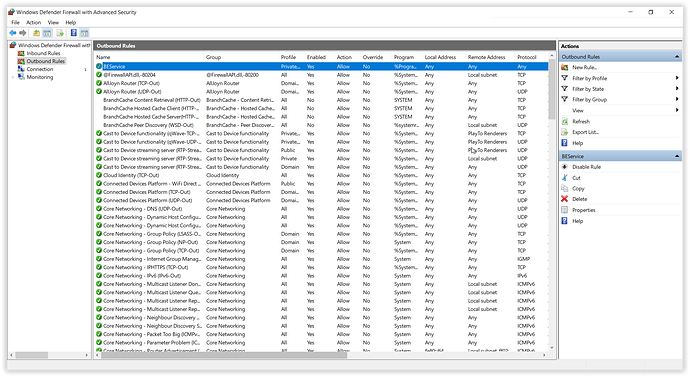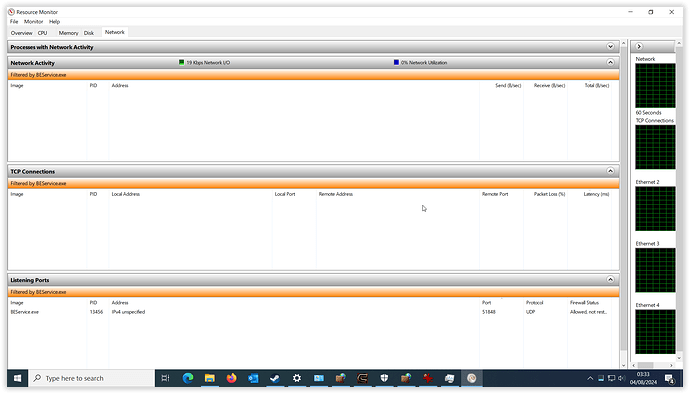How long has it been since you were last kicked by Battleye?
After reading your reply and it did not work for you I did some further testing and now understand why it did not work for you.
Make sure to close conan before the following steps are taken.
I am using windows 10 firewall and there are several ways to allow a program through the firewall when you select allow an app through it only allowed incoming and no outgoing like these two pictures show
For it to work it needs both incoming and outgoing communication with battleye.
You have to create a new rule in the advance settings of windows firewall in the outgoing section as the following shows.
Select Windows Security and then select Firewall and Network Protection
Then select from the Firewall and Network Protection window Advance Settings you will then be asked if you want to run this you will then be shown this page
Select the Outbound rules on the left and then on the right hand side select new rule, you will then see this window
Select Program then next and browse to the BattlEye common files location like this
and select BEService.exe then select next
you will then see this screen asking you to allow this connection
Allow the connection and select next
you will then see this screen
This should match your type of internet connection if unsure just check private and public then select next
You will then be asked to name this rule you can call this anything but I have named it after the program then select finish you will then end up with this rule in your outgoing firewall like this screen shows
And finally when checking the resource monitor within windows task manager you can now see that BEService is now allowed as the following screen shows
I hope this is clear to follow, if not please reach out to me and I will do my best to help.
Played for 40 minutes straight no problems since I made the changes.
If this is the solution, the question of why new instances appear is worth asking. Would suck if we keep having to check Firewall settings for new instances appearing as time goes on to keep this issue from recurring.
it appears to be working for some, all of my port and firewall rules allow battlEye, but still getting kicked out…
Reinstalled BattlEye and still getting DC, so yeah might not just me.
I agree others are playing, but it weird that it happing to some and not others.
![]() feedback Conan Exiles pvp pve pve-c pc Players Helping Players
feedback Conan Exiles pvp pve pve-c pc Players Helping Players
Não resolve reinstalar ou verificar os arquivos… Se a configuração que foi alterada na web é da Microsoft então os arquivos que devem ser atualizados recolocar os mesmo com as mesmas configurações não irá resolver.
Sim funciona! Porém confira novamente que fiz algumas alterações para que todos possam fazer o jogo funcionar normalmente. Caso não saiba resolver ou configurar o firewall confira o novo clipe do youtube e ative a legenda para ajudar entender e configurar.
i’ve found my issue, there was an update on the Antivirus, which updated the game booster within the VPN, once disabled, haven’t had the BattlEye issue.
That’s interesting. If it works for you, I definitely congratulate you and hope it runs stable! I was back in after the server restart… but after 20 minutes I was kicked out again.
Still having the issue even after trying some of the methods here. Logged in the first time and within 10 minutes was booted back out.
![]()
Bom, eu já havia dito isso… Sim! houve uma atualização! Não irá resolver desfazer ou reinstalar!
Estão ignorando o problema até que algo melhor apareça… Espere até a funcom ajustar se não quer resolver ajustando então deveria enviar um ticket para o suporte ZENDESK
The only thing good about it is that it seems to load you in faster after you get kicked. For me, anyway.
I play from gfroce now, a platform to play in the cloud without using resources from your computer, I only need a screen to play and internet connection. then it kicks me out every 5 minutes from an official server. how do you solve that? I can’t modify anything in folders or systems within the cloud, since it lends me a powerful computer to play but I can’t modify or touch anything in its system. it won’t let me. how do I solve my problem… update: it keeps kicking me out every 7 minutes from online servers HELP!
Same thing happening to me, since about 1400 CDT.
take it back, played well for a few hours on official, then change server to pvp, and have dc with the BattlEye being an issue, 7 times now. pushing through it.
My friends and I are constantly getting kicked out of the game! The interval between entry and exit is approximately 6 minutes.
So I’m wondering what Funcom is trying to achieve with this work?(
Common misconception. Zendesk is of course a third party tool with options. It is Funcom staff such as Umborls who work the tickets though and they do not work on weekends.
Please try the approach I suggested. It has proven repeatedly for me in the past.
I can’t say exactly what the problem is, but I think it could be a possible conflict between the different applications after an update, which was solved in this way for me and then didn’t cause any more problems - at least until a possible later update in the future. ![]()
Awesome post cyc! Very well done. Thank you.
Same for me and my players in a GTXgaming private server, isn’t just gportal, idk what happens with batttle eye but is annoying
Does this happen only in CE or also in Destiny 2 or DAYZ?
Can someone who plays other games with Battleye please verify?
Same thing happening on official PvE server #1047, nobody can play without getting kicked every few minutes